FAQ from ns.10be.de Nightscout Hosting
We have already put together some questions for you that come up more often:
Why do I have to pay for ns.10be.de nightscout hosting now?
In the past, the servers were largely sponsored, but this was discontinued at the beginning of the year :-(
As a result, the servers now have to be paid for after 5 years, which cannot be done privately and the sum of donations is not even enough for 10% of the costs.
As a result, the servers now have to be paid for after 5 years, which cannot be done privately and the sum of donations is not even enough for 10% of the costs.
PayPal canceled my subscription.
Have you received an email from PayPal that your profile is no longer active and the subscription payment has been canceled?
Then you probably took out the subscription before September 19th, there was still a configuration error, which caused the cycle was only 1, or 3, or 6, or 12.
In this case, please log in to ns.10be.de Payments and take out the subscription again.
If an amount has already been debited, please send me your PayPal email address so that the amount can be sent back to you.
Then you probably took out the subscription before September 19th, there was still a configuration error, which caused the cycle was only 1, or 3, or 6, or 12.
In this case, please log in to ns.10be.de Payments and take out the subscription again.
If an amount has already been debited, please send me your PayPal email address so that the amount can be sent back to you.
Will all data be gone if I delete a server?
Yes, these will be deleted within a few seconds.
However, there is a backup of the Mongodb and MySQL databases for a maximum of 3 days, so that the data can be restored with great effort.
After the days when the server backups were overwritten, there is no more data and everything is completely deleted from the server/account.
However, there is a backup of the Mongodb and MySQL databases for a maximum of 3 days, so that the data can be restored with great effort.
After the days when the server backups were overwritten, there is no more data and everything is completely deleted from the server/account.
How many instances can I create?
There is no limit. However, a payment must be active for each instance, otherwise the instance/s cannot be used
nen.
For example, if you want to use two instances and don't want to pay in advance, you have to pay 2 x 4.99 € = 9.98 € pay.
You have 15 instances, but only 10 payments, so you can only use 10 servers at the same time.
For example, if you want to use two instances and don't want to pay in advance, you have to pay 2 x 4.99 € = 9.98 € pay.
You have 15 instances, but only 10 payments, so you can only use 10 servers at the same time.
I have to set something that is only possible via a file in Nightscout.
Please contact us. In theory this is not a problem, unless the change has to be made in my.env. This will be recreated after editing the server in the profile.
Do I always have to specify the port?
Yes, unless you have the "withoutport" option activated, then you can also call the instance without the port with only https://xxxx-dein-name-xxxx.ns.10be.de/:


Can I change the port because the firewall does not let it through?
Please activate the option "withoutport", then the instance can also be reached directly via https:// without the port.
You can also contact us, then we can assign you a port manually.
You can also contact us, then we can assign you a port manually.
How do I set up my profile?
Please have a look here:
https://nightscout.github.io/nightscout/profile_editor/
Do I have to actively use my server or will it otherwise expire?
The instance can only be used if there is a payment.
If you do not use the instance, you can cancel the subscription at the end of the term and only pay again when you want to use Nightscout again.
If you do not use the instance, you can cancel the subscription at the end of the term and only pay again when you want to use Nightscout again.
The date or day in the reports is wrong or my basal rate is only displayed on the far right?
Check the time zone in the nightscout profile and correct it. Then create the reports again.
The problem can arise from a profile change and is known: https://github.com/nightscout/cgm-remote-monitor/issues/3659
The problem can arise from a profile change and is known: https://github.com/nightscout/cgm-remote-monitor/issues/3659
I keep getting a 502 Bad Gateway error.
If the instance is "running" stands, please wait another 10 minutes, then it should work again.
If it still doesn't work after 15 minutes, please edit the instance and save it again or click on "redeploy" once, then it should work again.
If it still doesn't work, please contact us.
If it still doesn't work after 15 minutes, please edit the instance and save it again or click on "redeploy" once, then it should work again.
If it still doesn't work, please contact us.
How can I import the DB backup into heroku/mlab?
under Linux with e.g. the following command:: mongorestore -h dsXXXXXX.mlab.com:XXXXXX -d databasename -u username -p dbpassword /your/path/dbbackup/nightscoutXXXX/
Alternatively, you can also import the database directly into a third-party database via DB export for a fee.
Alternatively, you can also import the database directly into a third-party database via DB export for a fee.
The message comes "unable to resolve hostname xxxx..."
This is a local DNS problem. Here it simply helps to restart the mobile phone. If the message still comes after that, restart the DSL router.
Is the service approved or certified?
We only offer Nightscout as a pure data storage/diary/information management software, which currently
does not require approval.
I don't see any Dexcom/Medtronic data!
This can happen if either the login details are incorrect or a pump newer than the 640G is used.
At Dexcom US, problems may arise which are recorded in the Server.log with: " Error refreshing token null 500
Code: 'SSO_AuthenticateMaxAttemptsExceeed',
Message: `Synchronization of SSO account during login failed. AccountId=......."
showing. See here on FB
At Dexcom US, problems may arise which are recorded in the Server.log with: " Error refreshing token null 500
Code: 'SSO_AuthenticateMaxAttemptsExceeed',
Message: `Synchronization of SSO account during login failed. AccountId=......."
showing. See here on FB
How can I import my data via MongoDB import?
Login to mlab/mongodb first: https://account.mongodb.com/account/login.
1. Then click on "Database" on the left, then 2. right click "Connect",
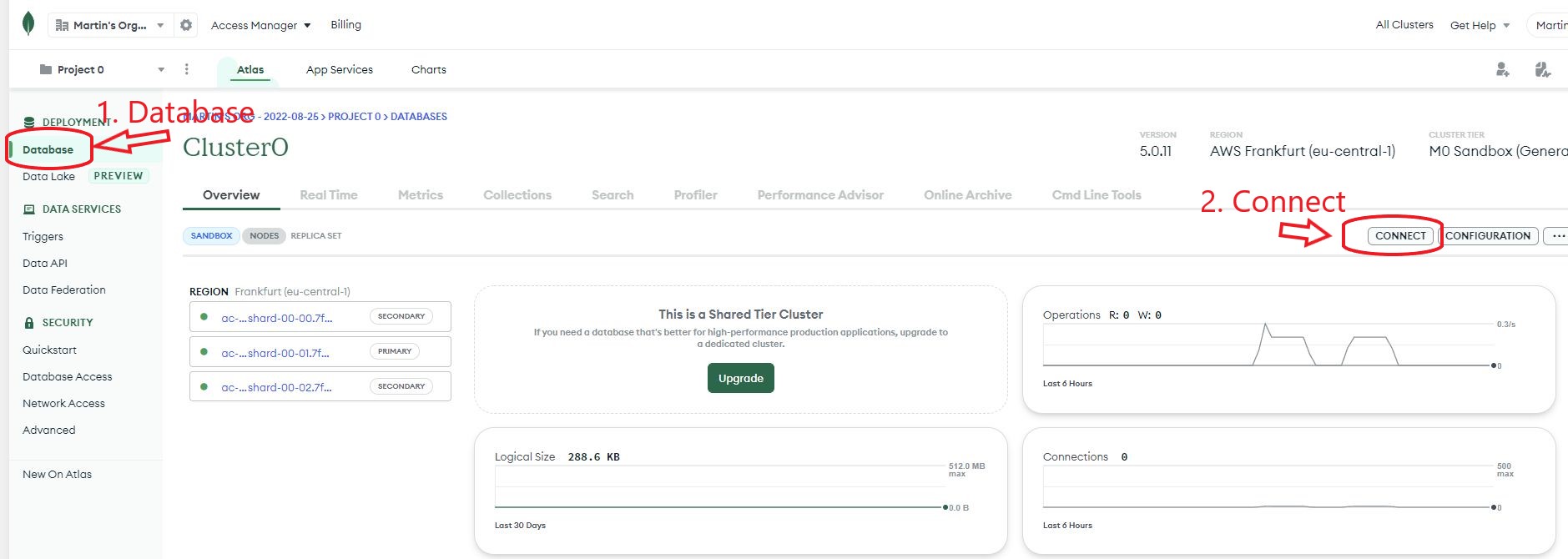
3. then on "Connect with mongodb shell",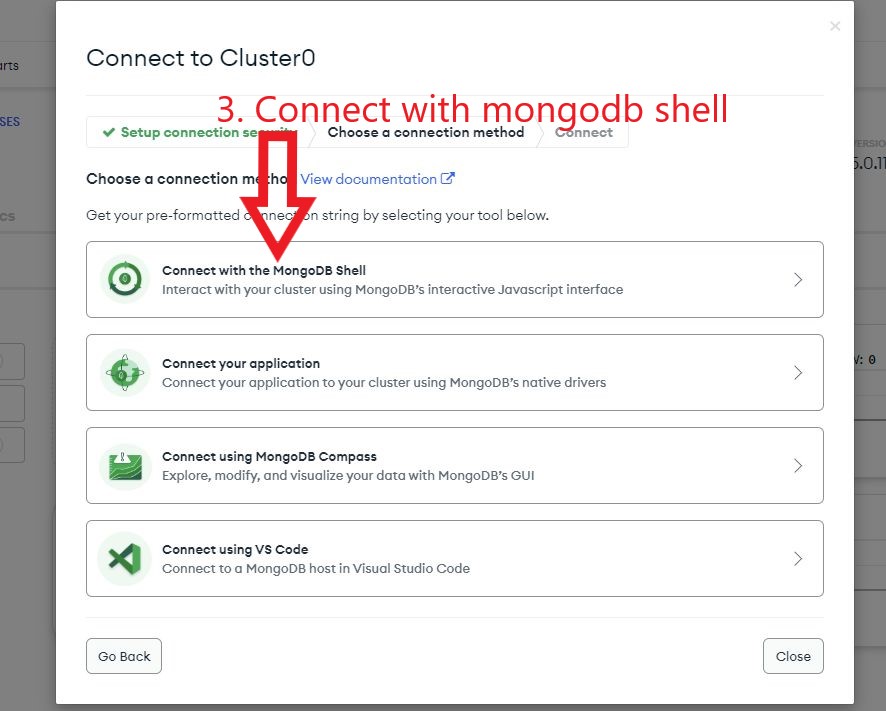
and then 4. copy this between:
"mongodb+srv://" und "/myFirstDabase"
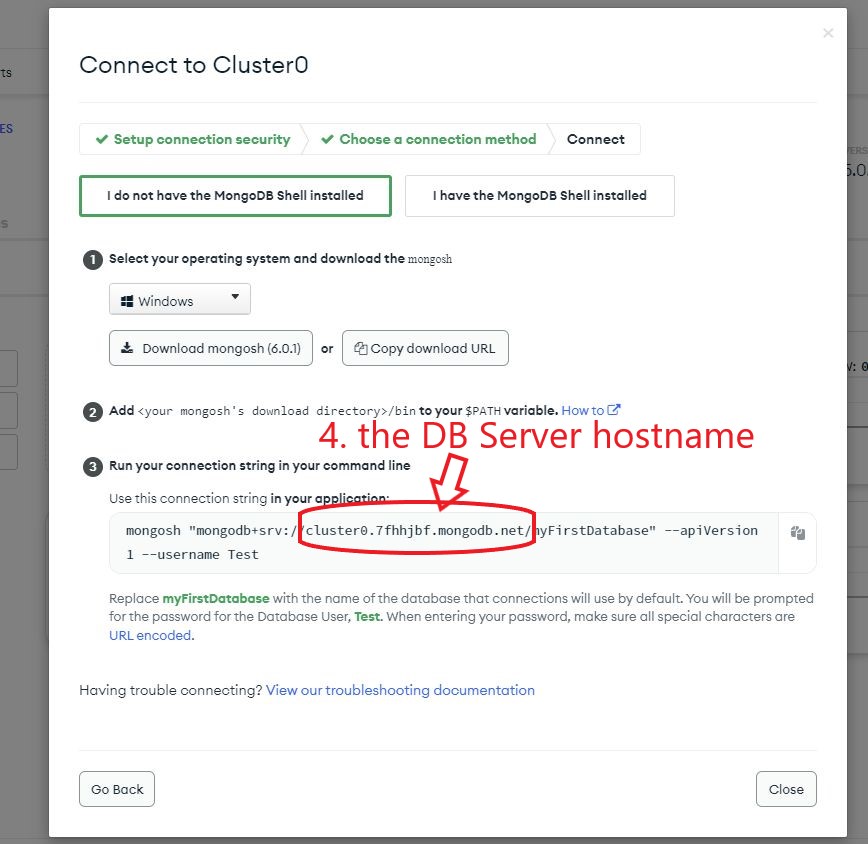
That like e.g. cluster0.7fhhjbf.mongodb.net is then the Mlab DB Host.
You should know the database name, username and password. Otherwise you can also look for them from the Heroku "vars".
Then the checkbox at "Mlab ATLAS" activate, select the target instance and save.
If it doesn't work, please get in touch with us using the contact form. We will then help you with that.
1. Then click on "Database" on the left, then 2. right click "Connect",
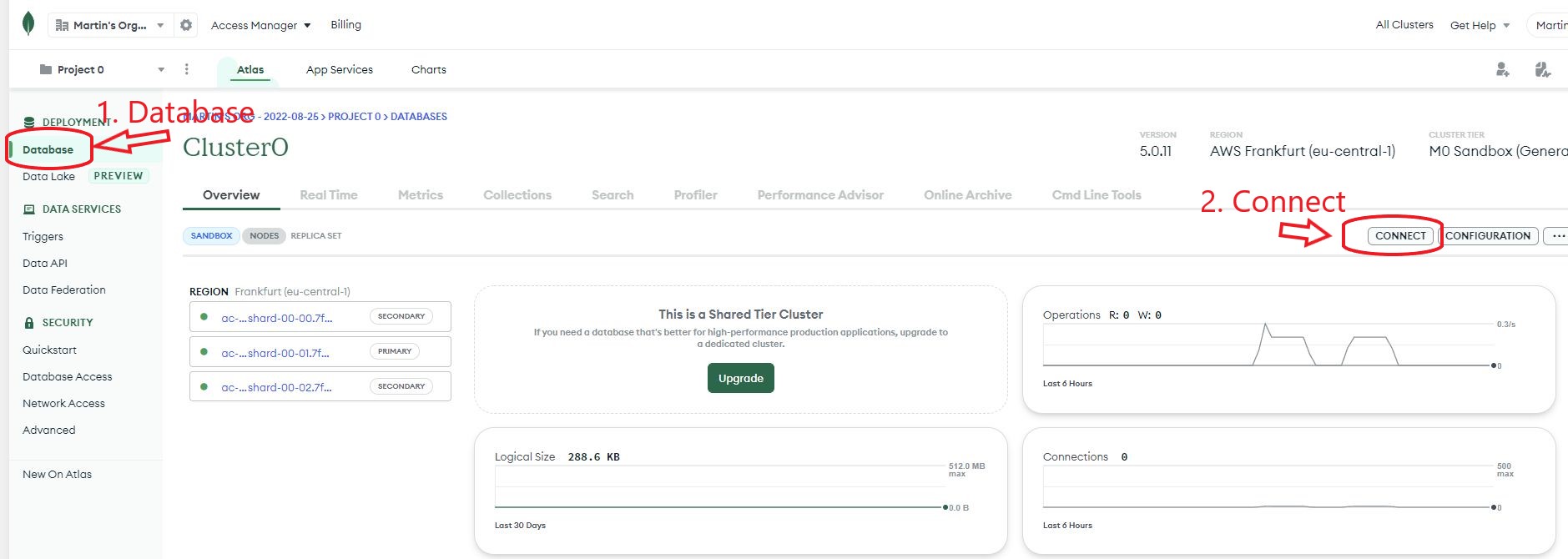
3. then on "Connect with mongodb shell",
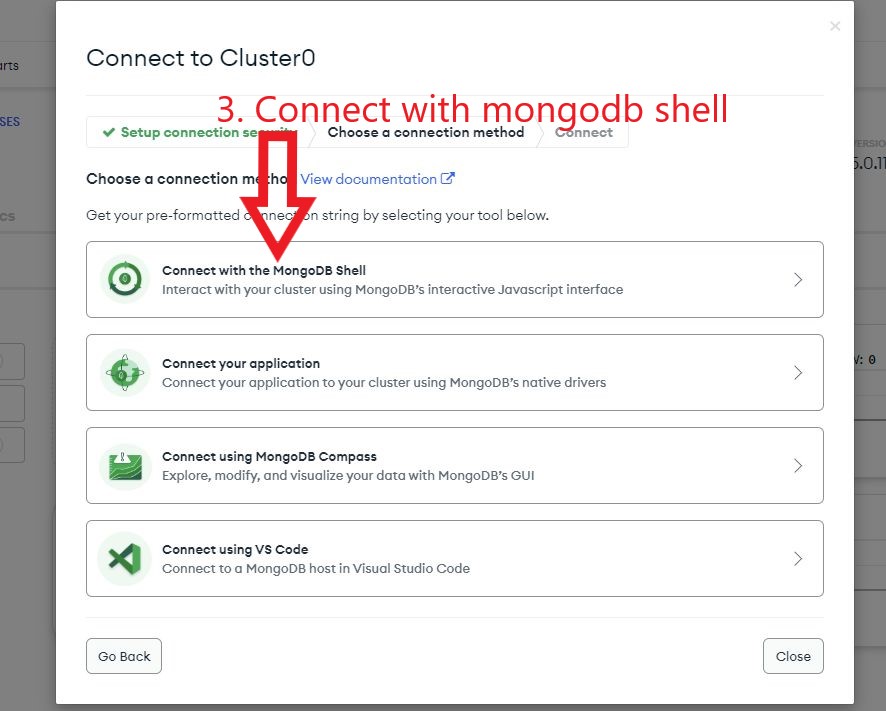
and then 4. copy this between:
"mongodb+srv://" und "/myFirstDabase"
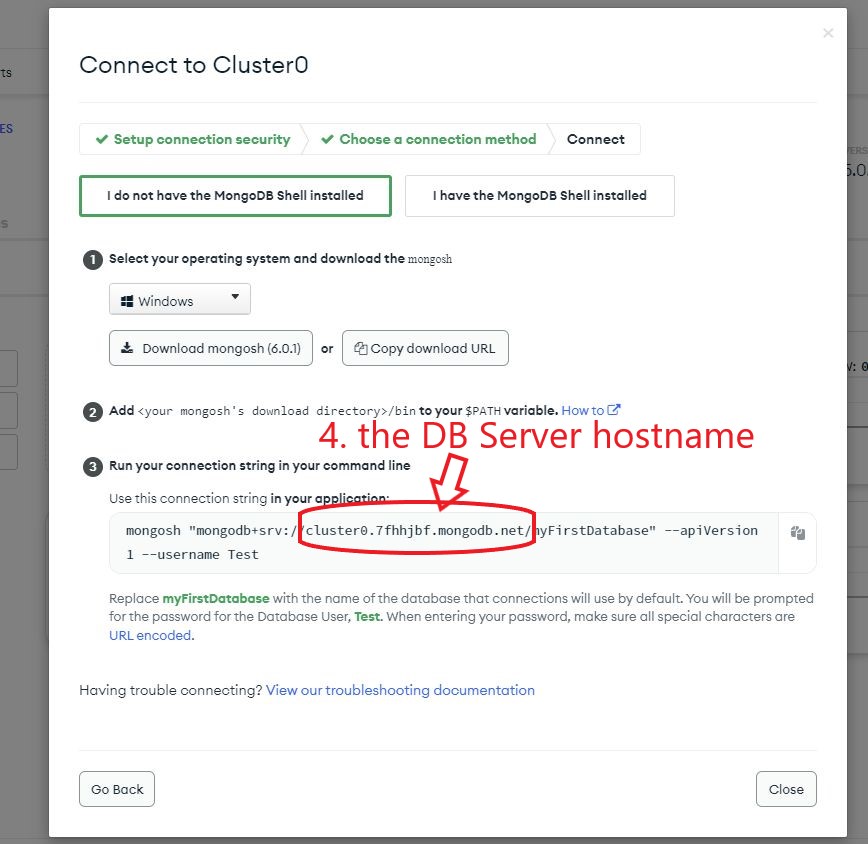
That like e.g. cluster0.7fhhjbf.mongodb.net is then the Mlab DB Host.
You should know the database name, username and password. Otherwise you can also look for them from the Heroku "vars".
Then the checkbox at "Mlab ATLAS" activate, select the target instance and save.
If it doesn't work, please get in touch with us using the contact form. We will then help you with that.
Do you have any further questions?
Then don't be afraid to contact us!